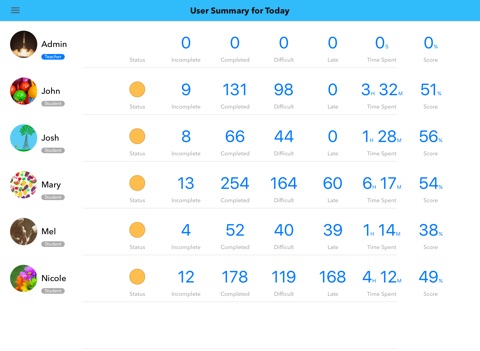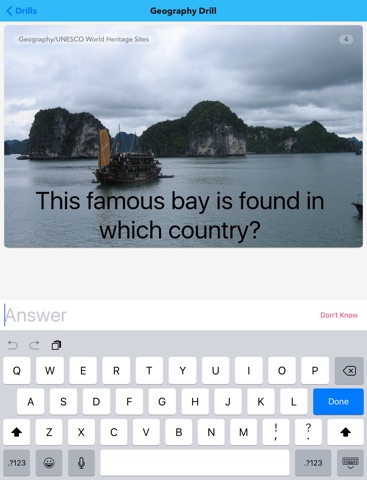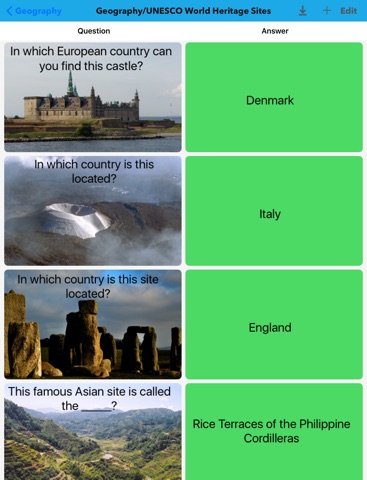IQuinas app for iPhone and iPad
Developer: Aquinas Solutions
First release : 15 Jan 2016
App size: 22.39 Mb
IQuinas is the first and only multi-user iPad study and memorization app designed to allow multiple users to alternately share a single iPad without the need for an internet connection. It works equally well when used as a single-user app.
Easily create study cards or import them from a multitude of sources and organise them by subject and deck. IQuinas does the rest, creating drills according to a proven spaced repetition algorithm, and automatically tracks each users performance. You can assign difficulty levels to decks and control which users are enrolled in which subjects.
As a "student" or regular user, view your mastery level at the subject, deck, and card level. See in one glance your key metrics in an easy-to-read dashboard. Review drills you had difficulty with at the end of each day.
As a "teacher" or admin user, view a summary of every users performance. Know how much time they spent on drills and whether they were on time. Remove mastered cards from a students set. You can even create a second database if you want to.
Partial List of Features
- Multiple user support from the ground up
- Automatically-generated drills based on spaced repetition
- Rich data import capabilities: import from popular flashcard sites such as Quizlet or Cram; import from the clipboard, from another app, from an email or an email attachment, or through iTunes file sharing.
- Beautiful dashboard view with gauges and charts
- Age-neutral. Seen to work equally well with children and adults
- Internet connection is not required; all databases are on the device, not online.
- Summary view for "teacher" or admin users
- Ability to insert images in cards
- Enroll users in subjects and unenroll them upon mastery.
- Optionally enroll users in subjects by difficulty level.
- Ability to exclude decks of cards from drills by user
- Dual Study Mode lets users have a choice to review cards in any of two modes
- Shared card database allows cards to be created once and shared by multiple users.
- Sample database, for users who wish to have a play and explore
- Create up to two live databases (plus a sample database)
- Dynamic Type support allows text to be resized.
- Set permissions for users.
- Optionally require that users enter a password to log in